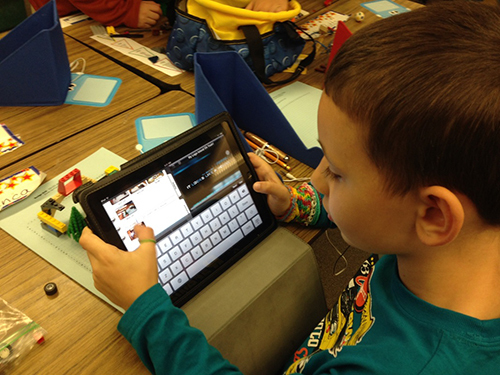
這數字設備是更好的學習工具,讓學生 – 在Chromebook或一個iPad?
如果你不知道的目前最火的數碼設備辯論, 你可能不是父母或教育家. 曾幾何時, 辯論可能是有關VHS VS. Beta版, 或Mac VS. 個人計算機. 然而, 在黃金時間編高科技校區圈, 鄉親們都狠狠集中在VS的Chromebook. 解鎖iPhone和iPad (無論是現在還是低於 $400). 最大的問題? 這是他們的學生更聰明的購買? 在另一面的課堂辯論, 爸爸媽媽可能不喜歡的便攜式數字工具正變得更具侵入性的事實. 然而, 如何是父母忽略這些必須具備的輕便移動的怪物, 這是antiquating家庭台式機和培育獨立? 更何況所有的孩子’ 朋友似乎有一個. 因此,這數字設備是最好的?
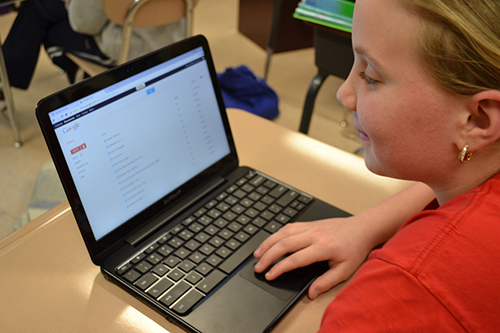
時間檢查與我最喜歡的專家之一. 卡爾·胡克是創新與數字化學習總監, 埃亞內斯, 得克薩斯獨立學區 (ISD), 規模最大,最成功的一個 1:1 在國內的地區, 與技術&年度學術帶頭人. 卡爾對家長和教育工作者的這些重要提示:
5 提示家長:
1. 請與您的學校.
什麼是你的孩子的學習需求? 您孩子的目前正在實施的學校什麼樣的舉措? 這些都是家長的重要問題,他們一頭扎進了移動設備市場前. 有些學校的一部分 “GAFE” (谷歌應用服務教育) 和其他人可能會著手某種iOS的一對一項倡議. 在您進行購買, 請與您的孩子的學校,看看是否有任何建議,這將有助於平行的學習發生在教室裡. 這會讓你的工作更容易為家長,當談到培訓, 並提供你的孩子在課堂上的優勢.
2. 限制,可以是你的朋友 (和敵人).
無論iPad和Chromebook上有一定的能力來限制你的孩子正在做的這些設備. Chrome操作系統 讓家長 把一個 “監管用戶” 在設備上執行安全搜索和監視網絡流量. iOS的家長可以到位 適合年齡限制, 白名單某些網站, 甚至在設備鎖定在一定的應用 (叫 “引導訪問” 模式). 所有這樣說, 這些限制和過濾器是好的前提是你不要讓他們哄騙你進入一種虛假的安全意識. 再加上不斷的對話與您的孩子的年齡適當限制雙管的方法是更加有效的措施,以防止你的孩子陷入麻煩在網絡上.
3. 無線是不是無處不在…但.
如果你住在有限的無線訪問的區域, 你會想,購買你的孩子的設備時,要考慮. Both Chromebooks and iPads have powerful web uses, but in terms of offline usability, the iPad has a bit of an advantage with its bevy of local native apps. Even though Chromebooks are increasing their amount of offline apps, the device is still largely web-dependent. You should be aware of your wireless situation when purchasing one of these devices for your child.
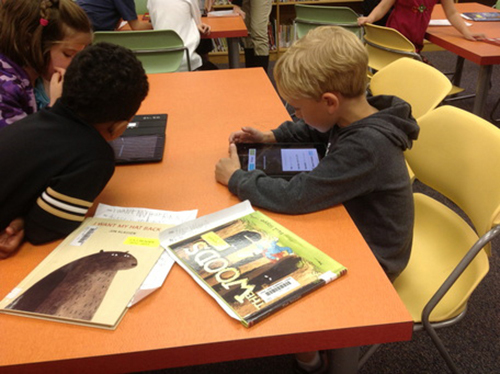
4. Life is about teachable moments.
With a device in his hands, your child now has access to everything in the world, both good and bad. Like when you were a kid, they will make mistakes. Your gut reaction will be to take away the device when something goes awry. Avoid doing that if at all possible. The device is just a conduit to a poor choice or bad decision. Taking away the device does two things. For one, it means you only fixed the conduit (temporarily) but didn’t address the actual behavior. The other reason this isn’t advisable is that you are trying to gain trust and increase communication with your child. By taking away the device after that first mistake of for example, chatting rudely online, your child won’t be so apt to share when something inappropriate happens in the future for fear of the technology being taken away.
5. Don’t take the easy way out.
Keeping devices out of the hands of your kids, locking them away, turning off the internet and generally “avoiding the problem” with technology is much easier to do as a parent. It means you don’t have to deal with online privacy concerns, social media posting, crazy selfies, and cyberbullying. While it sounds all well and good to shelter your child from the world, the truth of the matter is you aren’t doing your kid any favors by taking the easy way out. Rather than avoiding the problem, embrace it. Take the opportunity to set limits 同 your child when you purchase their first iPad, Chromebook or any other device. Make it an open dialogue and know that while they may have the tech know-how, you hold the experiences of life.
5 Tips for Educators:
1. It’s not about the device.
The device choice is irrelevant if educators don’t apply certain changes to their learning environment and instruction. 當然, the iPad does video projects and visual arts better, and the Chromebook is better for collaboration and writing, but each is capable of doing what the other does. It just looks different. You have to have buy-in and belief that every kid having their own device is a value-add. Without that, debating the choice of device is misguided energy.
2. Don’t make it all about control.
Some educators shudder at the thought of every single student in their class having anytime access to the world at his fingertips. Companies are making fortunes creating ways for teachers and IT departments to control these devices. While there needs to be some level of oversight and age-appropriate restrictions, you should never choose a device based on how well you can control it. If educators are focused on control first, they are missing the bigger picture of teaching kids to learn self-control.

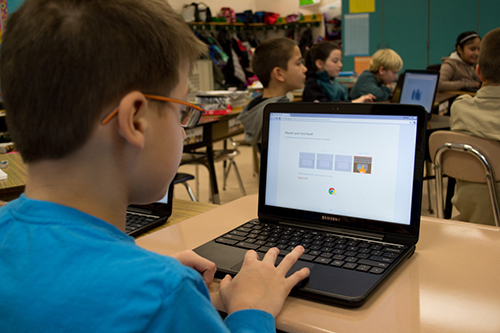
3. Focus on the learning objective.
在一個理想的世界, your students would have access to multiple devices based on the learning objective. As crazy as that sounds, most adults seem to have a two-device minimum on their persons. While a two or three-to-one device ratio would be great, the reality is students just need access to a variety of tools based on needs. The good news is with the variety of apps and web resources, students just need access to those tools. Chromebooks and iPads provide a relatively inexpensive way to have that access.
4. Rethink your space.
在 “traditional-modern” version of the classroom, desks appear in rows or possibly sets of tables. If there are computers, they are usually in the back of the room, against the wall in a station type set up. Getting access to technology for all students in this type of environment usually involves a weekly trip to the computer lab for 45 分鐘. 然而, with ubiquitous access to mobile devices, there no longer is the need for that. Along with that shift, schools need to look inward at how flexible the learning environment is in classrooms. 現在, with everything truly mobile, why would you confine your students to a static space? Much like the device need, the space where your students learn should be as dynamic as the access they now have at their fingertips.
5. Pedagogy is everything.
Increased access to mobile devices and flexible spaces are great tools for creating a dynamic learning environment for your students. 然而, without a shift in pedagogical practice, the device and space are rendered nothing more than substitutive tools in nature. If the learning environment is still teacher-centered and lecture-based, having iPads and Chromebooks can in fact be a great distraction for the teacher. An active, student-centered approach where the focus is on content creation versus content consumption is the more effective way to utilize these devices. Not only does that shift take the “need for control” aspect out of teaching, it also empowers the student to take control of his/her own learning. An environment that encourages collaboration, 問題解決, and communication means students are applying their learning in a much more powerful way. This is not a new approach by any means, but having iPads or Chromebooks in your class makes it much more possible.
有關詳細信息, 卡爾·胡克


All photos are courtesy of Carl Hooker
在全球搜索教育, 和我一樣,全球知名的思想領袖,包括邁克爾·巴伯爵士 (英國), 博士. 邁克爾座 (美國), 博士. 萊昂特司特因 (美國), 克萊克里斯坦森教授 (美國), 博士. 琳達·達林 - 哈蒙德 (美國), 博士. 馬達夫恰範 (印度), 邁克爾·富蘭教授 (加拿大), 霍華德·加德納教授 (美國), 安迪·哈格里夫斯教授 (美國), 伊馮娜赫爾曼教授 (荷蘭), 克里斯汀Helstad教授 (挪威), 讓·亨德里克森 (美國), 玫瑰Hipkins教授 (新西蘭), 科妮莉亞Hoogland教授 (加拿大), 這位傑夫·約翰遜 (加拿大), 太太. 尚塔爾考夫曼 (比利時), 博士. Eija Kauppinen (芬蘭), 國務秘書塔皮奧Kosunen (芬蘭), 多米尼克·拉方丹教授 (比利時), 休·勞德教授 (英國), 本·萊文教授 (加拿大), 主肯麥克唐納 (英國), 巴里McGaw教授 (澳大利亞), 希夫納達爾 (印度), Ř教授. 納塔拉詹 (印度), 博士. 吳PAK (新加坡), 博士. 丹尼斯教皇 (美國), 斯瑞達拉賈戈帕蘭 (印度), 博士. 黛安·拉維奇 (美國), 理查德·威爾遜·賴利 (美國), 肯·羅賓遜爵士 (英國), 帕西SAHLBERG教授 (芬蘭), 押尾佐藤教授 (日本), 安德烈亞斯·施萊歇 (PISA, 經合組織), 博士. 安東尼·塞爾頓 (英國), 博士. 大衛·謝弗 (美國), 博士. 基爾斯滕都沉浸式 (挪威), 總理斯蒂芬·SPAHN (美國), 伊夫Theze (法國公立高中美國), 查爾斯Ungerleider教授 (加拿大), 托尼·瓦格納教授 (美國), 大衛·沃森爵士 (英國), 迪倫Wiliam教授 (英國), 博士. 馬克沃莫爾德 (英國), 西奧Wubbels教授 (荷蘭), 邁克爾·楊教授 (英國), 和張民選教授 (中國) 因為他們探索所有國家今天面臨的大畫面的教育問題.
全球搜索教育社區頁面
ç. M. 魯賓是兩個廣為傳誦的在線系列,她接受了筆者 2011 厄普頓·辛克萊獎, “全球搜索教育” 和 “我們將如何閱讀?” 她也是三本暢銷書, 其中 真正的愛麗絲夢遊仙境, 是的發行 CMRubinWorld, 而且是干擾物基金會研究員.
按照ç. M. 魯賓在Twitter: www.twitter.com/@cmrubinworld






最新評論