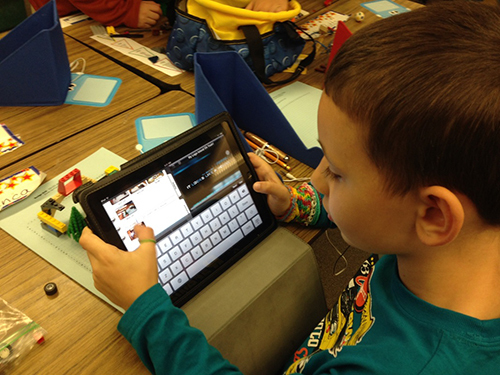
Which digital device is the better learning tool for students – 在Chromebook或一个iPad?
如果你不知道的目前最火的数码设备辩论, you’re probably not a parent or an educator. 曾几何时, that debate might have been about VHS vs. Beta, or Mac vs. PC. 然而, in prime time ed tech school district circles, folks are fiercely focused on Chromebooks vs. 解锁iPhone和iPad (both now below $400). The big question? Which is the smarter purchase for their students? On the flip side of the classroom debate, Mom and Dad might not like the fact that portable digital tools are becoming more and more invasive. 然而, how’s a parent to ignore these must-have lightweight mobile monsters, which are antiquating the family desktop and nurturing independence? Not to mention all your kids’ friends seem to have one. So which digital device is best?
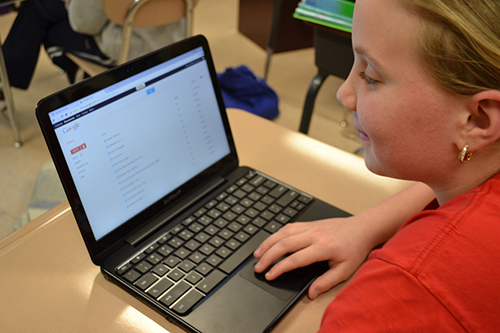
Time to check in with one of my favorite experts. Carl Hooker is Director of Innovation and Digital Learning, Eanes, 得克萨斯独立学区 (ISD), one of the largest and most successful 1:1 districts in the country, and Tech&年度学术带头人. Carl has these important tips for parents and educators:
5 Tips for Parents:
1. Check with your school.
什么是你的孩子的学习需求? 您孩子的目前正在实施的学校什么样的举措? These are important questions for parents before they head into the mobile device market. Some schools are a part of “GAFE” (Google Apps For Education) and others may be embarking on some sort of iOS one-to-one initiative. Before you make a purchase, check with your child’s school to see if there are any suggestions that would help parallel the learning taking place in the classroom. This will make your job easier as a parent when it comes to training, and will provide your child with an advantage in the classroom.
2. Restrictions can be your friend (and enemy).
Both iPads and Chromebooks have some ability to limit what your kids are doing on these devices. Chrome OS allows parents to put a “Supervised User” on the device to enforce SafeSearch and monitor web traffic. iOS lets parents place age-appropriate restrictions, white-list certain websites, and even lock down the device to a certain app (所谓 “Guided Access” mode). All that being said, these restrictions and filters are good only if you don’t let them lull you into a false sense of security. A double-barreled approach of age appropriate restrictions coupled with constant conversation with your kids are more effective measures for preventing your kids from getting into trouble on the web.
3. Wireless isn’t everywhere…但.
If you live in an area with limited wireless access, you’ll want to consider that when purchasing your child’s device. Both Chromebooks and iPads have powerful web uses, but in terms of offline usability, the iPad has a bit of an advantage with its bevy of local native apps. 尽管Chromebook的是提高他们的离线的应用程序的数量, 该装置在很大程度上仍然卷筒纸依赖性. 为您的孩子购买这些设备之一时,你应该知道你的无线情况.
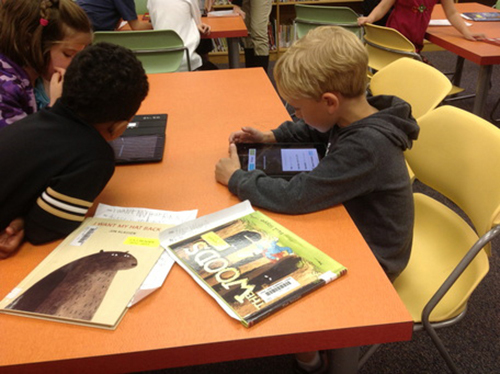
4. 寿命约可教时刻.
在他手中的设备, 你的孩子现在已经进入到世界上的一切, 爱恨情仇. 当你是一个孩子喜欢, 他们会犯错误. 你的直觉反应会带走设备时,事情就会出差错. 避免这样做,如果在所有可能的. 该设备只是一个管道,以一个糟糕的选择或错误的决定. 带走的设备做两件事情. 一, 这意味着你只固定管道 (暂时) 但并没有解决实际行为. 另一个原因,这是不可取的是,你试图赢得信任,增加与孩子沟通. 通过带走的例子,第一个错误后,该设备, chatting rudely online, your child won’t be so apt to share when something inappropriate happens in the future for fear of the technology being taken away.
5. Don’t take the easy way out.
Keeping devices out of the hands of your kids, locking them away, turning off the internet and generally “avoiding the problem” with technology is much easier to do as a parent. It means you don’t have to deal with online privacy concerns, social media posting, crazy selfies, and cyberbullying. While it sounds all well and good to shelter your child from the world, the truth of the matter is you aren’t doing your kid any favors by taking the easy way out. Rather than avoiding the problem, embrace it. Take the opportunity to set limits 同 your child when you purchase their first iPad, Chromebook or any other device. Make it an open dialogue and know that while they may have the tech know-how, you hold the experiences of life.
5 Tips for Educators:
1. It’s not about the device.
The device choice is irrelevant if educators don’t apply certain changes to their learning environment and instruction. 当然, the iPad does video projects and visual arts better, and the Chromebook is better for collaboration and writing, but each is capable of doing what the other does. It just looks different. You have to have buy-in and belief that every kid having their own device is a value-add. Without that, debating the choice of device is misguided energy.
2. Don’t make it all about control.
Some educators shudder at the thought of every single student in their class having anytime access to the world at his fingertips. Companies are making fortunes creating ways for teachers and IT departments to control these devices. While there needs to be some level of oversight and age-appropriate restrictions, you should never choose a device based on how well you can control it. 如果教育的重点是控制第一, they are missing the bigger picture of teaching kids to learn self-control.

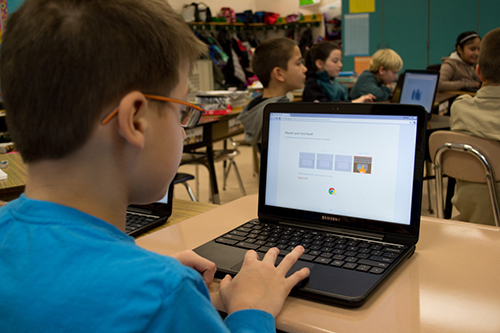
3. 专注于学习目标.
在一个理想的世界, 您的学生将有机会获得基础上,学习目标多台设备. 随着疯狂的声音, 大多数成年人似乎对自己的人两装置的最小. 而两个或三个到一个设备比将是巨大的, the reality is students just need access to a variety of tools based on needs. The good news is with the variety of apps and web resources, students just need access to those tools. Chromebooks and iPads provide a relatively inexpensive way to have that access.
4. Rethink your space.
在 “traditional-modern” version of the classroom, desks appear in rows or possibly sets of tables. If there are computers, they are usually in the back of the room, against the wall in a station type set up. Getting access to technology for all students in this type of environment usually involves a weekly trip to the computer lab for 45 分钟. 然而, with ubiquitous access to mobile devices, there no longer is the need for that. Along with that shift, schools need to look inward at how flexible the learning environment is in classrooms. 现在, with everything truly mobile, why would you confine your students to a static space? Much like the device need, the space where your students learn should be as dynamic as the access they now have at their fingertips.
5. Pedagogy is everything.
Increased access to mobile devices and flexible spaces are great tools for creating a dynamic learning environment for your students. 然而, without a shift in pedagogical practice, the device and space are rendered nothing more than substitutive tools in nature. 如果学习环境仍然是教师为中心,以讲座为主, having iPads and Chromebooks can in fact be a great distraction for the teacher. An active, student-centered approach where the focus is on content creation versus content consumption is the more effective way to utilize these devices. Not only does that shift take the “need for control” aspect out of teaching, it also empowers the student to take control of his/her own learning. An environment that encourages collaboration, 解决问题, and communication means students are applying their learning in a much more powerful way. This is not a new approach by any means, but having iPads or Chromebooks in your class makes it much more possible.
如需了解更多信息 卡尔·胡克


All photos are courtesy of Carl Hooker
在全球寻找教育, 和我一样,全球知名的思想领袖,包括迈克尔·巴伯爵士 (英国), 何. 迈克尔座 (美国), 何. 莱昂特司特因 (美国), 克莱克里斯坦森教授 (美国), 何. 琳达·达林 - 哈蒙德 (美国), 何. 马达夫查万 (印度), 迈克尔·富兰教授 (加拿大), 霍华德·加德纳教授 (美国), 安迪·哈格里夫斯教授 (美国), 伊冯娜赫尔曼教授 (荷兰), 克里斯汀Helstad教授 (挪威), 让·亨德里克森 (美国), 玫瑰Hipkins教授 (新西兰), 科妮莉亚Hoogland教授 (加拿大), 这位杰夫·约翰逊 (加拿大), 太太. 尚塔尔考夫曼 (比利时), 何. Eija Kauppinen (芬兰), 国务秘书塔皮奥Kosunen (芬兰), 多米尼克·拉方丹教授 (比利时), 休·劳德教授 (英国), 本·莱文教授 (加拿大), 主肯麦克唐纳 (英国), 巴里McGaw教授 (澳大利亚), 希夫纳达尔 (印度), Ř教授. 纳塔拉詹 (印度), 何. 吴PAK (新加坡), 何. 丹尼斯教皇 (美国), 斯瑞达拉贾戈帕兰 (印度), 何. 黛安·拉维奇 (美国), 理查德·威尔逊·赖利 (美国), 肯·罗宾逊爵士 (英国), 帕西SAHLBERG教授 (芬兰), 押尾佐藤教授 (日本), 安德烈亚斯·施莱歇 (PISA, 经合组织), 何. 安东尼·塞尔顿 (英国), 何. 大卫·谢弗 (美国), 何. 基尔斯滕都沉浸式 (挪威), 总理斯蒂芬·SPAHN (美国), 伊夫Theze (公立中学法语美国), 查尔斯Ungerleider教授 (加拿大), 托尼·瓦格纳教授 (美国), 大卫·沃森爵士 (英国), 迪伦Wiliam教授 (英国), 何. 马克沃莫尔德 (英国), 西奥Wubbels教授 (荷兰), 迈克尔·杨教授 (英国), 和张民选教授 (中国) 因为他们探索所有国家今天面临的大画面的教育问题.
全球搜索教育社区页面
ç. M. 鲁宾是两个广为传诵的在线系列,她接受了笔者 2011 厄普顿·辛克莱奖, “全球搜索教育” 和 “我们将如何阅读?” 她也是三本畅销书, 其中 真正的爱丽丝梦游仙境, 是的发行 CMRubinWorld, 而且是干扰物基金会研究员.
按照ç. M. 鲁宾在Twitter: www.twitter.com/@cmrubinworld






最新评论